
Star Command Center 3.0 is a major release, with a host of new features. Note that the 3.0 launch includes a product name change: Star Finance Command Center is now called Star Command Center (SCC).
You may have seen recent announcements about Star Command Center’s ability to run and monitor your Business Intelligence applications from a Smartphone. We now have a live cloud-based installation of SCC available for you to access from a web browser, from your Smartphone, or from other browser-enabled devices. The URL is http://stardemo.staranalytics.com. Use these logon credentials: Username: "seestar" / Password: "seestar".
New in Version 3.0
- Command Line Client, a new license option. The command line client supports:
- Querying, starting, pausing and stopping processes.
- Testing Agent connectivity.
- Full and partial exports of the automation repository.
- Web Services Interface, a new license option. The web services interface supports:
- Starting, stopping and querying processes.
- Support for all major BPEL engines, including Oracle BPEL Process Manager, Microsoft BizTalk Server and SAP NetWeaver.
- An improved Client user interface. The most noticeable changes are:
- There are now tabbed views of documents, enabling multiple automation objects to be viewed, and/or edited, at the same time.
- The Process Overview view now uses search in place of drill-down navigation. It is similar to the existing web interface.
- It is now possible to edit a process from the run view with a single click.
- You can now run a Process directly from the Setup and Design view. You can run the entire Process, part of the Process starting at a particular Task , or just a single Task.
- It is now possible to manage both 2.0.8 and 3.0.x servers using the same Client.
- You can now see user activity via the Web and Windows Client Run & Monitor consoles.
- An Audit Log is now available for all objects. The Audit Log answers the question of who did what, and when they did it.
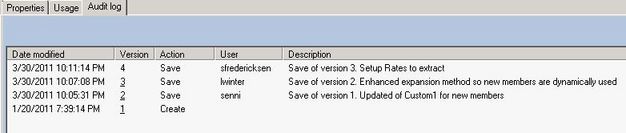
- Previous versions of processes and file resources can now be viewed and promoted to become the current version.
- A new Label object has been introduced. By labeling a set of specific process and file resource versions, this state can later be restored in a single operation.
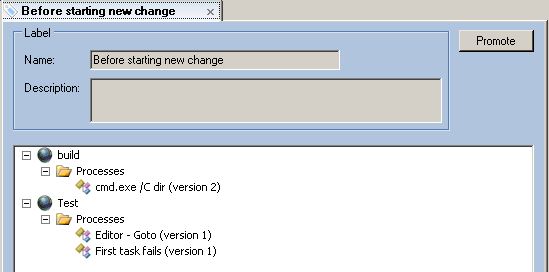
- Productivity packs are now managed directly from Command Center. They can be downloaded and installed from the Star Analytics web site, thereby providing a seamless upgrades from one version to another.
- The ability to set schedules with different frequencies on different dates.
- A new Run Process task type allows one process to start another process.
- A new Sleep task type suspends process activity for a specified period of time.
- There is now an option to skip a task.
- Process and ecosystem variables have been improved. Previously a variable could be expanded only once, and you could not nest variable references. Now you can use variables like:
- VAR_A = Command
- VAR_B = Star $(VAR_A) Center
- And $(VAR_B) will expand to "Star Command Center"
- Mathematical expression handling has been enhanced. This is used primarily for automated data validation. The new engine supports the following:
- Support for basic mathematical operators: + - * / ().
- Support for mathematical rules of operation.
- ABS - Returns the absolute value of a specified number. Example: Abs(-1) returns 1.
- Ceiling - Returns the smallest integer greater than or equal to the specified number. Example: Ceiling(1.5) returns 2.
- Floor - Returns the largest integer less than or equal to the specified number. Example: Floor(1.5) returns 1.
- Max - Returns the larger of two specified numbers. Example: Max(1, 2) returns 2.
- Min - Returns the smaller of two numbers. Example: Min(1, 2) returns 1.
- Round - Rounds a value to the nearest integer, or to a specified number of decimal places. Example: Round(5.22, 0) returns 5.
- Truncate - Calculates the integral part of a number. Example: Truncate(1.7) returns 1.
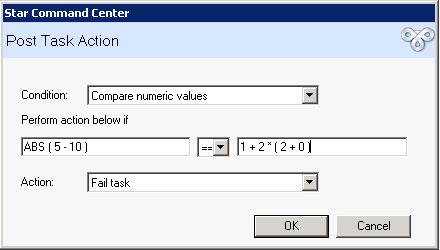
- Import/Export now allows you to import an ecosystem using a different name. Thus, you can now create a copy of an ecosystem on the same server.
- Agents can now process tasks from multiple servers simultaneously. If your setup includes multiple Command Center servers, you can have them execute tasks through the same physical server using a single agent.
- In addition to the product rename, the following components have also been renamed:
- Windows services are now SccAgent, SccServer and SccQueue
- The UNIX installation directory is now SccAgent
- Upgrade includes numerous quality improvements detailed in the release notes.
Star Command Center Plug-in Task Packs
There has been an expansion of the Star Command Center Plug-in Task Packs. The current inventory is as follows:- Oracle Essbase Task Pack - Standard administrative functions for Essbase such as run calculation, load data, set and receive server-side variables.
- Oracle Hyperion Financial Management (HFM) Task Pack - Standard administrative functions for HFM, such as clear, copy, and move data, consolidate, open and close period, and execute Extended Analytics extractions.
- Oracle Financial Data Quality Management (FDM) Task Pack - Standard administrative functions for FDM, such as Import, Validate, Export and Load, run custom scripts, run standard FDM reports.
- Oracle Enterprise Performance Management Architect (EPMA) Task Pack - Ability to run an EPMA script.
- Utilities Task Pack - Various utilities used for data, file management and systems management.
- Email Task Pack - Email automation, providing the ability to send plain and HTML emails with file attachments.










