http://bi.cbronline.com/news/mcafee-partners-with-star-analytics-qliktech-to-power-their-business-intelligence-insights-301111
QlikView for Essbase: http://www.youtube.com/watch?v=9vyBSi_mssE

Hosted and Cloud-based application offerings are rapidly expanding their footprint in the enterprise application landscape. In the Hyperion EPM space, those offerings are available from Oracle On-Demand (http://www.oracle.com/us/products/ondemand/index.html), Key Performance Ideas (http://keyperformanceideas.com/) and Full 360 (http://full360.com/) to name just a few.
There are many benefits to moving applications to the Cloud. Cloud computing shifts the responsibility of the installation, configuration and management of the application from an in-house (on-premise) responsibility to an out-sourced and off-premise arrangement. It insulates the user from the complexity of the application and provides a consistent and fixed billing arrangement. As this new marketplace matures and the kinks are worked out, it is becoming a compelling option for rapid application deployment.
Despite the many advantages of Cloud computing, the traditional complexities of application automation not only remain, but get compounded.
Hybrid computing environments require advanced orchestration of the critical steps between on-premise and Cloud environments. For example, a simple process might require running a task on-premise and then sequence a dependant task on a hosted application that resides in the Cloud. A seamless and unified handshake is required which is typically a thorny problem to solve with custom scripting and introduces significant security challenges and maintenance headaches. Star Command Center can easily overcome these challenges that exist across a hybrid computing environment. This solution creates a unified computing environment between new applications in the Cloud and legacy applications that exist on-premise.
Recently, Star Analytics announced that Key Performance Ideas will be using Star Command Center Azure Edition to enhance their client deliveries by using a packaged software product to orchestrate automation across environments instead of using customized scripting. Hence they eliminate variability in their delivery and introduce simplicity and control to their automation process. Find out more at http://mwne.ws/neiaev.
Presentation by Quinlan Eddy at K-Scope in Long Beach, CA – Automate and Run Your Hyperion Environment with Zero Scripts, Zero Code and Zero Hassles.
The presentation takes a case study approach on the following topics:Presentation Link: http://bit.ly/0Script0Code0Hassles
Methods to automate the backup process for Essbase are certainly available but tend to be complicated and often times more than a business user maintaining Essbase wants to take on. Most companies have resources capable of writing old-fashioned hard-coded ESSCMD, MaxL & batch scripts to automate the process but the scripts are cumbersome to maintain, collide with existing processes and when something does go wrong like leaving Essbase in a read-only mode, the administrator only finds out in the morning! Moreover, Hyperion administrators may not have time or may not have enough technical knowledge to maintain or modify these scripts. On the other hand, IT systems analysts may not have enough business background to modify the process. From time to time, the process easily becomes outdated and not able to meet the business’ requirement and needs.
Star Command Center (SCC) gives Hyperion administrators the ultimate solution to automate these processes in a well-organized and manageable way without writing any custom scripts. Using SCC to automate the Essbase backup process can save an incredible of amount of time versus building and maintaining custom scripts.
The following steps details one approach to setting up an Essbase back up process using Star Command Center and the Essbase and Utilities plug-in tasks:
Step #1. Create a backup directory for each Essbase application and database. Note the highlighted areas in the example below:

Create a task “Create backup folder” using the SCC Utilities Task Pack as the first step under the process “Backup – DemoApp” process. Fill in the parameters such as the path and directory name. Setup time – 2 minutes.
Step #2. Disable connections for the target Essbase application:

Create a task to “Disables Connections” using the SCC Essbase Plug-in. Setup time – less than 1 minute.
Step #3. Backup the target database to text file(s):

Create an “Export Data” task using the SCC Essbase Plug-in to export data from Essbase to a text file. Setup time – 1 minute.
Step #4. Detect if any errors occurred during the Data Export:

This task is designed ensure the “Export Data” task has successfully run without error. If there is an error, it will skip the next three tasks: “Reset Data”, “DataLoad” & “Error File Existence – Export”. Setup time – 2 minutes.
Step #5. Assuming the previous step is successful, clear the data in the Essbase cube to remove fragmentation:

Create a task to “Reset Data” using the SCC Essbase Task Pack. Fill in the Essbase application and database names. Setup time – less than 1 minute.
Step #6. Load data from the latest backup file(s) to the target Essbase database:

Create a task to “Data Load Text File” using the SCC Essbase Task Pack. F ill in the Essbase application and database names as well as the data file name. Setup time – less than 1 minute.
Step #7. Detect if any errors occurred during the Data Load:

This task is designed ensure the “Load Data” task has successfully run without error. If there is an error, it will simply skip to the following task. Setup time – 2 minutes.
Step #8. Create current date/time directory in the backup directory:

Create a task to “Create new folder (data)” using the SCC Utilities Task Pack. Fill in the root path where a new folder will be created in the DD-MM-YYYY format. Setup time – less than 1 minute.
Step #9. Move backup file(s) & log file(s) to the current date/time directory:

Create a task to “Copy Logs” and fill in the required Source and Target path and file information. Setup time – 2 minutes.
Step #10. Delete processing logs:

Create a task to “Delete Logs” using the SCC Utilities Task Pack. Setup time – less than 1 minute.
Step #11. Delete any date/time directory which is 15+ days old:

Create a task to “Delete log folders (15+ days old)” using the SCC Utilities Task Pack. This unique task will dynamically remove any folder and all its contents with a naming convention of “DD-MM-YYYY”. Note: all other folders are ignored. Setup time – less than 1 minute.
Step #12. Enable connections for the target Essbase application:

Create a task to “Enable Connections” using the SCC Essbase Task Pack. F ill in the Essbase application and database names. Setup time – less than 1 minute.
Step #13. Send out email notifications to in the event the process fails:

Tips:
1. Review the Star Analytics plug-ins inventory and understand what the plug-ins can do for you. A lot of time can be saved by using plug-ins, instead of writing custom code.
2. Based on the above example, each task takes 2 minutes or less to setup and not a single line of custom code was used to setup this semi-complicated process.
3. Use Star Command Center’s environment or process variables when setting up the tasks. Most tasks above have hardcoded values that can leverage environment variables.


login $(ESS_USER) $(ESS_USERPW) on $(ESS_SERVER2);Step #5 – Create a simple task sequence in Star Command Center as illustrated:
export database $(ESS_APP).$(ESS_DB) using report_file 'ExptData.rep' to data_file 'Delta.txt';
import database 'TotASO'.'Plan1ASO' data from data_file 'Delta.txt' using rules_file 'Delta.rul' on error abort;
logout;




Star Command Center 3.0 is a major release, with a host of new features. Note that the 3.0 launch includes a product name change: Star Finance Command Center is now called Star Command Center (SCC).
You may have seen recent announcements about Star Command Center’s ability to run and monitor your Business Intelligence applications from a Smartphone. We now have a live cloud-based installation of SCC available for you to access from a web browser, from your Smartphone, or from other browser-enabled devices. The URL is http://stardemo.staranalytics.com. Use these logon credentials: Username: "seestar" / Password: "seestar".
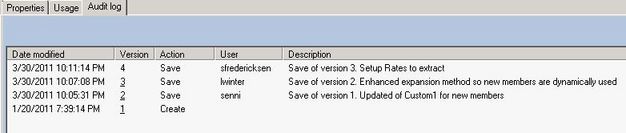
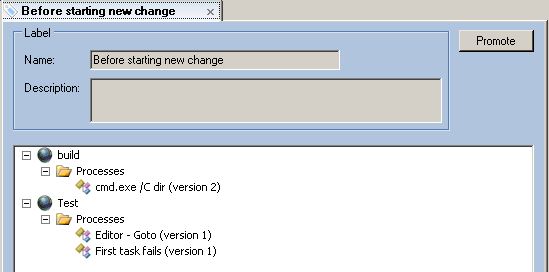
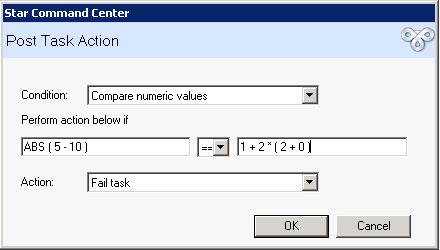
The next major release of Star Analytics’ flagship product is undergoing the final steps in the QA process. It will be released at the end of this quarter (Q1 2011). We are very pleased with this release, and we would like to provide an overview of some of its new features.
With new capabilities, and with increased support for cloud-based computing environments (discussed in a future blog post), the 3.0 release has a new product name: Star Command Center (SCC). SCC provides a significant expansion of capabilities that go well beyond the initial use within finance departments of Fortune 1000 companies, such as MasterCard, EDMC and Symantec.
See and read more:
Based upon user feedback, the Star Command Center Client has improved usability, enhanced audit tracking, and an additional interface to handshake with 3rd party IT-based schedulers and enterprise management systems. The screenshots below, combined with short descriptions, help to illustrate the new capabilities found in Star Command Center 3.0.
Example #1: In tabbed view mode:

Example #2: In document view mode:






For processes and file resources, old versions of a file resource can be promoted to become current versions, thereby providing the ability to restore from a previous state. Combined with the new labeling system in 3.0, a baseline of processes and file resources can be created. This can be restored in a single operation, thereby becoming the new baseline version.



Functional changes
Command Line Client
With the release of Star Command Center 3.0, a command line client has been added as an additional licensed feature. The command line provides the following capabilities:

The Command Line Client complements the existing Event Listener interface and the Web Service interface. It enables Star Command Center to be part of a larger automation ecosystem traditionally made up of IT-based scheduling and enterprise management tools such as CA AutoSys, IBM Tivoli Workload Scheduler, BMC Control M, UC4, ActiveBatch and HP OpenView.
A link to the above can be downloaded here.
“We are pleased that Star Analytics is leveraging Oracle’s open application framework with the Star Finance Command Center,” said John O’Rourke, vice president of product marketing at Oracle. “This helps makes it easy for Oracle Hyperion Financial Management customers to automate their financial processes across multiple applications and systems.”
“Organizations are always looking for ways to speed close cycle times while improving the integrity of their financial data,” said John O’Rourke, vice president of product marketing at Oracle. “The combination of Oracle’s market-leading financial close and reporting applications and the Star Finance Command Center is a powerful one-two punch that helps achieve that goal by streamlining systems for more consistent, timely, transparent and accurate financial data and processes.”